





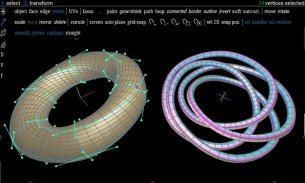

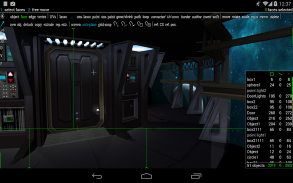
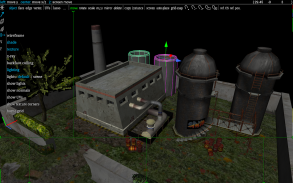
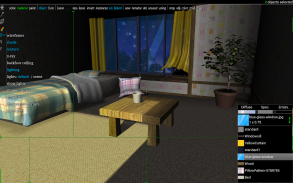





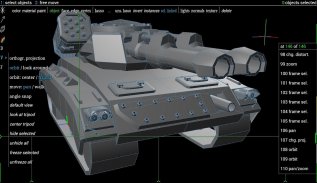


Spacedraw

คำอธิบายของSpacedraw
Professional 3D modeling for mobile multi-touch devices
* viewing / drawing & constructing / polygon & patch modeling / texturing / 3d-painting
* intuitive use of multi-touch and motion-sensors throughout
* adapts to almost any Android-device, highly configurable
for examples of models done completely with Spacedraw, see e.g. <a href="https://www.google.com/url?q=https://www.google.com/url?q%3Dhttp://www.polycount.com/forum/showthread.php?t%253D106465%2526page%253D2%26sa%3DD%26usg%3DAFQjCNG1Oe6_warKCRt0wCY7EMyO4gAiJw&sa=D&usg=AFQjCNEuFBlGQecTTqK-YhlDX8MQlNcukw" target="_blank">http://www.polycount.com/forum/showthread.php?t=106465&page=2</a>
FEATURES:
•change the view while drawing or modeling, using multi-touch or by tilting your device
-up to 4 touch-points, gyroscope / accelerometer
•toggle wireframe, shading, textures, lighting, x-ray, backface cull; hide objects / faces
•perspective / othographic projection
•draw freehand-lines, CAD-polylines & splines in 3d, combine them to complex networks
-rotate the construction-plane while drawing
-adjust splines via anchor-points & handles using multi-touch
•create rectangles, grids, boxes, polygons, prisms, pyramids, discs, cylinders, cones, tori, spheres, helices
-various parameters
-auto-align them to surfaces
•select & transform any number of vertices, edges, faces or objects
-preview highlight
-multi-touch lasso & paint selection
-select paths, loops, rings, border, outline
-grow/shrink, invert, convert selections
-soft selection
•move simultaneously in all spatial directions, using two fingers
•rotate freely around all 3 axes, scale, flip objects
-individual / common pivot
•snap to a 3d-grid, points, lines or faces
•link objects hierarchically
•create copies, instances & arrays
•model arbitrary complex polygon meshes, manifold or not
-normals, colors & UVs are retained
•weld vertices (center / target / auto), merge or collapse faces & edges
•extrude or bridge edges & faces
•subdivide regularly, insert edge loops or “draw” edges
•detach, split, slice
•chamfer edges & corners
•"inflate" lines or edges to pipes
-at branchings, the simplest possible joints are created, yielding contiguous manifold surfaces
•"thicken" surfaces to solids
-create manifold objects even from complex constructs
•create "patch-surfaces" from spline-networks
-2-, 3-, 4-sided patches
-adjust them via control-points & handles, using multi-touch
-create smooth surfaces, creases & cusps
-mix patches with polygon-meshes
•place directional-, point- & spot-lights
-adjust color, ambient / diffuse intensity, decay, cone-angle & -falloff
•define materials: diffuse & specular color, shininess, emission, transparency, texture
•assign them to whole objects or individual faces
•assign vertex-colors to faces, edges, vertices, creating gradients
•view & edit normals
•map textures using planar, box, cylindrical or spherical projection, or face / wrap mapping
•adjust the maps directly in the 3d-viewpot, split or weld UVs
•use your own images, or the included over 100 varied materials
-adjust & crop the images
-use transparency
•create procedural textures: gradient, tile, checker, clouds, turbulence
•paint directly on surfaces in the 3d-viewport
•move, resize & zoom "windows" using multi-touch gestures
•choose any color with one grip by moving in the 3d color-space with two fingers
•change the colors & sizes of the interface, pointer, vertices, edges...
•import & export .obj files incl. materials, textures, normals*
•undo any operation, save the full construction-history to a file*
•a status-bar shows hints for using the tools
•a detailed user manual is available, covering all of Spacedraw's functions
<i>to start using Spacedraw, follow the Quick start tutorial: </i> <a href="https://www.google.com/url?q=https://www.google.com/url?q%3Dhttp://www.scalisoft.com/quickstart.htm%26sa%3DD%26usg%3DAFQjCNG8gV55Zzd4kqlufwZGi_vyF_fTcg&sa=D&usg=AFQjCNEx4t2M9_TiKBQi1R2W3z-wBUh47g" target="_blank">http://www.scalisoft.com/quickstart.htm</a>
<i>to get help, report bugs, and to suggest features and improvements </i>, see <a href="https://www.google.com/url?q=https://www.google.com/url?q%3Dhttp://www.polycount.com/forum/showthread.php?t%253D143422%26sa%3DD%26usg%3DAFQjCNEss7bYNVBfmtSQi74yTHZzI0jVow&sa=D&usg=AFQjCNFsF88dgc2vX4ckU8ThM2Jj201hGg" target="_blank">http://www.polycount.com/forum/showthread.php?t=143422</a>
~ watch the video in at least 480p to make all details discernible ~
* the free version only saves / exports scenes with up to 1000 vertices, and no history
</div> <div jsname="WJz9Hc" style="display:none">การสร้างแบบจำลอง 3 มิติระดับมืออาชีพสำหรับอุปกรณ์แบบ multi-touch มือถือ
* รับชม / วาดและสร้าง / รูปหลายเหลี่ยมและการสร้างแบบจำลองแพทช์ / พื้นผิว / 3d ภาพวาด
* ใช้งานง่ายของการใช้งานแบบ multi-touch และการเคลื่อนไหวเซ็นเซอร์ตลอด
* ปรับให้เหมาะกับเกือบทุกอุปกรณ์ Android, กำหนดสูง
สำหรับตัวอย่างของรูปแบบการทำอย่างสมบูรณ์กับ Spacedraw ให้ดูเช่น <a href="https://www.google.com/url?q=http://www.polycount.com/forum/showthread.php?t%3D106465%26page%3D2&sa=D&usg=AFQjCNG1Oe6_warKCRt0wCY7EMyO4gAiJw" target="_blank">http://www.polycount.com/forum/showthread.php?t=106465&page=2</a>
คุณลักษณะเด่น:
•เปลี่ยนมุมมองในขณะที่การวาดภาพหรือการสร้างแบบจำลองโดยใช้แบบ multi-touch หรือโดยการเอียงอุปกรณ์ของคุณ
อัพถึง 4 จุดที่สัมผัสหมุน / accelerometer
•โครงร่างสลับแรเงาพื้นผิวแสง X-ray, เฟ้นหา backface; ซ่อนวัตถุ / ใบหน้า
•มุมมอง / ฉาย othographic
•วาดเส้นด้วยมือเปล่า, CAD-เส้นและเส้นโค้งใน 3D, รวมพวกเขาไปยังเครือข่ายที่ซับซ้อน
-rotate เครื่องบินก่อสร้างขณะที่วาดภาพ
ปรับเส้นโค้งผ่านสมอจุดและจัดการโดยใช้แบบ multi-touch
•สร้างรูปสี่เหลี่ยม, ตะแกรง, กล่องเหลี่ยม, ปริซึม, ปิรามิด, แผ่น, ถัง, กรวย, Tori, ทรงกลม, เอนริเก้
พารามิเตอร์ -various
อัตโนมัติ-จัดให้กับพื้นผิว
•เลือกและเปลี่ยนจำนวนของจุดขอบใด ๆ ใบหน้าหรือวัตถุ
ไฮไลท์แสดงตัวอย่าง
งานหลายเชือกสัมผัสและเลือกสี
เส้นทางที่เลือกอย่างลูป, แหวน, ชายแดนเค้าร่าง
-grow / หดตัวกลับแปลงเลือก
เลือกนุ่ม
•ย้ายพร้อมกันในทิศทางเชิงพื้นที่ทั้งหมดโดยใช้สองนิ้ว
•หมุนได้อย่างอิสระรอบทั้ง 3 แกน, ขนาด, พลิกวัตถุ
-individual / เดือยที่พบบ่อย
•สแน็ปเพื่อ 3d ตาราง, จุดเส้นหรือใบหน้า
•การเชื่อมโยงวัตถุลำดับชั้น
•สร้างสำเนากรณีและอาร์เรย์
•รูปแบบตาข่ายรูปหลายเหลี่ยมที่ซับซ้อนโดยพลมากมายหรือไม่
-normals สีและ UVS จะถูกเก็บไว้
•จุดเชื่อม (กลาง / เป้าหมาย / รถยนต์) รวมหรือยุบใบหน้าและขอบ
•ขับไล่หรือขอบสะพานและใบหน้า
•แบ่งเป็นประจำใส่ขอบลูปหรือ "วาด" ขอบ
•ถอดแยกชิ้น
•ขูดขอบและมุม
• "ขยาย" เส้นหรือขอบท่อ
-At branchings, ข้อต่อเป็นไปได้ง่ายมีการสร้างผลผลิตพื้นผิวท่อที่ต่อเนื่องกัน
• "ข้น" พื้นผิวของแข็ง
นานา -create วัตถุแม้จะมาจากโครงสร้างที่ซับซ้อน
•สร้าง "แพทช์พื้นผิว" จากเครือข่ายเส้นโค้ง-
-2-, 3, แพทช์ 4 ด้าน
ปรับพวกเขาผ่านการควบคุมจุดและจับโดยใช้แบบ multi-touch
พื้นผิวเรียบ -create, รอยย่นและ cusps
แพทช์ที่มีขั้วต่อ Mix-ตาข่ายรูปหลายเหลี่ยม
• directional- สถานที่จุดและจุดไฟ
ปรับสีล้อมรอบ / เข้มกระจายการสลายตัวของกรวยมุมและ -falloff
•กำหนดวัสดุ: กระจายและสี specular, สว่างไสว, ปล่อยก๊าซเรือนกระจกโปร่งใสเนื้อ
•กำหนดให้กับวัตถุทั้งหมดหรือใบหน้าของแต่ละบุคคล
•กำหนดจุดสุดยอดสีให้กับใบหน้าขอบ, จุด, การสร้างการไล่ระดับสี
•มุมมองและแก้ไขภาวะปกติ
•แผนที่พื้นผิวโดยใช้ภาพถ่ายกล่องทรงกระบอกหรือทรงกลมฉายหรือใบหน้า / ห่อทำแผนที่
•ปรับแผนที่โดยตรงใน 3d-viewpot แยกหรือ UVS เชื่อม
•ใช้ภาพของคุณเองหรือรวมกว่า 100 วัสดุที่แตกต่างกัน
ปรับและตัดภาพ
ความโปร่งใสใช้งาน
•สร้างพื้นผิวขั้นตอน: การไล่ระดับสี, กระเบื้อง, ตรวจสอบ, เมฆ, ความวุ่นวาย
•วาดโดยตรงบนพื้นผิวใน 3d-viewport
•ย้าย, ปรับขนาดและซูม "หน้าต่าง" ใช้ท่าทางแบบ multi-touch
•เลือกสีใด ๆ กับการจับโดยการย้ายใน 3 มิติสีพื้นที่ด้วยสองนิ้ว
•เปลี่ยนสีและขนาดของอินเตอร์เฟซ, ตัวชี้จุดขอบ ...
•นำเข้าและส่งออก .obj รวมไฟล์ วัสดุพื้นผิวปกติ *
•ยกเลิกการดำเนินการใด ๆ บันทึกประวัติศาสตร์การก่อสร้างเต็มไปยังไฟล์ *
•แถบสถานะคำแนะนำที่แสดงให้เห็นถึงการใช้เครื่องมือ
•คู่มือการใช้รายละเอียดสามารถใช้ได้ครอบคลุมทุกฟังก์ชั่นของ Spacedraw
<i> ที่จะเริ่มใช้ Spacedraw ทำตามกวดวิชาเริ่มต้นอย่างรวดเร็ว: <a href="https://www.google.com/url?q=http://www.scalisoft.com/quickstart.htm&sa=D&usg=AFQjCNG8gV55Zzd4kqlufwZGi_vyF_fTcg" target="_blank">http://www.scalisoft.com/quickstart.htm</a>
<i> ที่จะได้รับความช่วยเหลือรายงานข้อบกพร่องและการแนะนำคุณสมบัติและการปรับปรุง ดู <a href="https://www.google.com/url?q=http://www.polycount.com/forum/showthread.php?t%3D143422&sa=D&usg=AFQjCNEss7bYNVBfmtSQi74yTHZzI0jVow" target="_blank">http://www.polycount.com/forum/showthread.php?t=143422</a>
~ ชมวิดีโออย่างน้อย 480p ที่จะทำให้มองเห็นรายละเอียดทั้งหมด ~
* รุ่นฟรีเพียงช่วยประหยัด / ฉากการส่งออกที่มีถึง 1,000 จุดและไม่มีประวัติ
</i>
</i></div> <div class="show-more-end">




























